How to setup a CDN Storage?
CDN Storage is a storage server for your static content - a hard drive with FTP access that our CDN servers can reach very fast.
Why use a CDN Storage?
CDN Storages are ideal when you need to distribute large files. If you have software updates, PDF documents and other files that are over 10 MB then you should consider using one. There are also several great advantages to using a CDN Storage. First you can free up some of the space on your own server. You’ll be able to decrease the amount of load requests and that way save usage of your own server. Lastly the connectivity is under our control. Our servers can cache the content faster, especially if your server has a low upload speed.
Setup a CDN Storage:
1. Log into your control panel and click on the CDN Storage menu. You’ll then need to click on the Add Storage.

2. Title your CDN Storage, then select the location of the server that you would like to use.
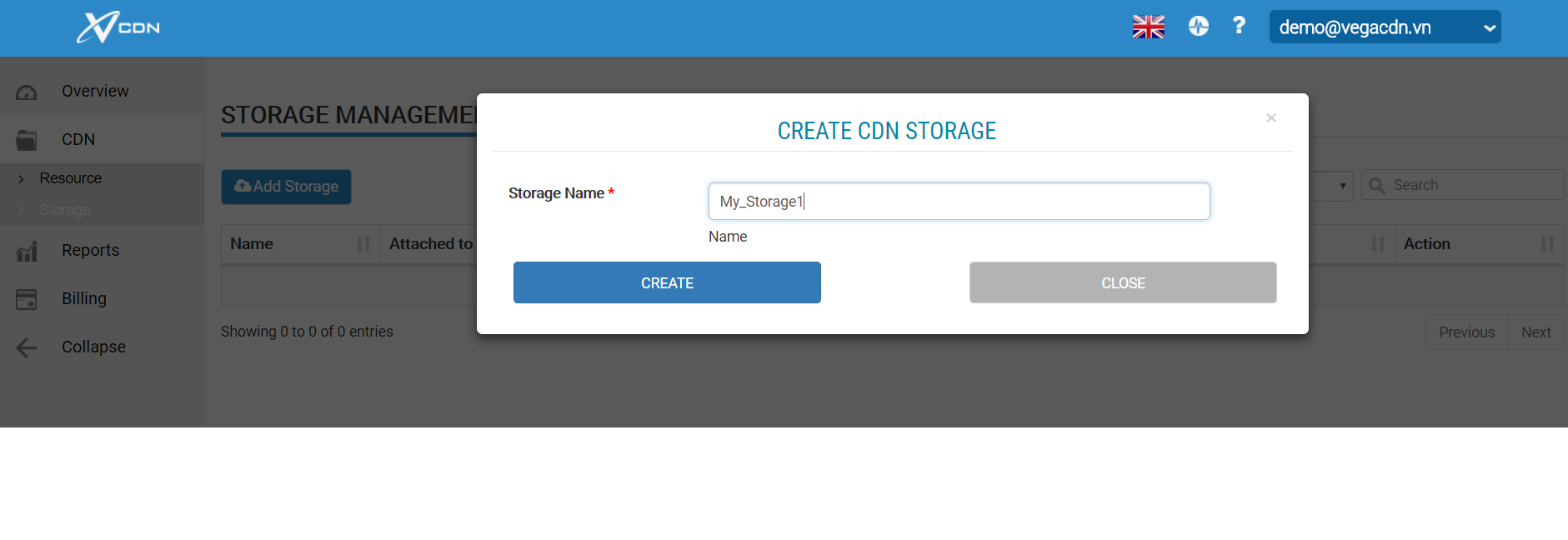
3. Once your CDN storage has been created a summary of the CDN Storage and all it’s relevant information will be shown.
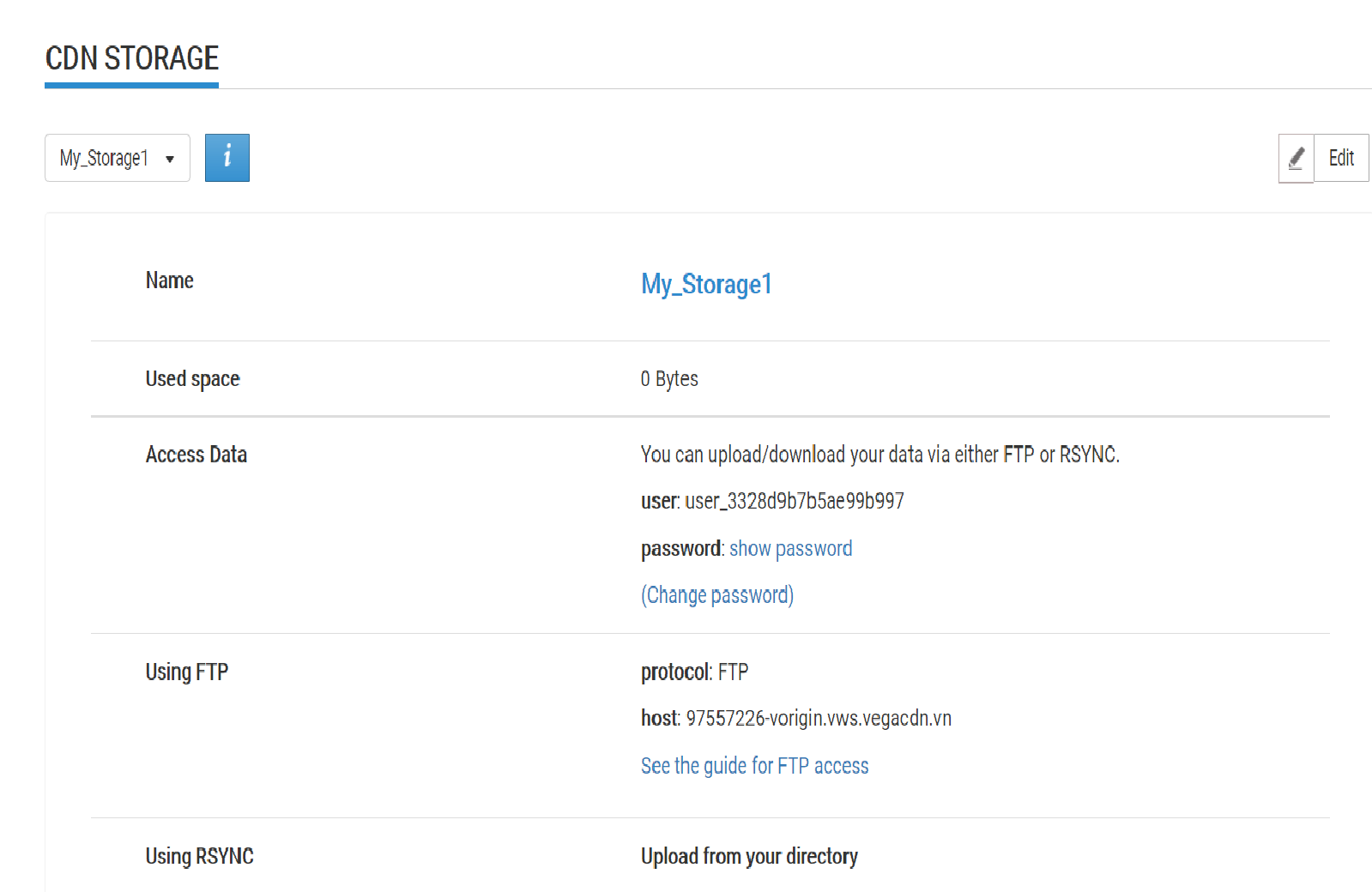
Important
There are two more steps you stilneed to do before the CDN Storage integration is complete. You’ll need to connect to the CDN storage via FTP and upload your static content into it. The FTP tutorial is covered in a separate guide. You'll then need to create a HTTP or VoD CDN Resource to be used with your CDN Storage. If you’ve already created a HTTP CDN resource, simply log into the management area and update the Content Origin setting to the CDN Storage option. Your files will then be served from the storage origin through the data centers to your viewers.
Why use a CDN Storage?
CDN Storages are ideal when you need to distribute large files. If you have software updates, PDF documents and other files that are over 10 MB then you should consider using one. There are also several great advantages to using a CDN Storage. First you can free up some of the space on your own server. You’ll be able to decrease the amount of load requests and that way save usage of your own server. Lastly the connectivity is under our control. Our servers can cache the content faster, especially if your server has a low upload speed.
Setup a CDN Storage:
1. Log into your control panel and click on the CDN Storage menu. You’ll then need to click on the Add Storage.
2. Title your CDN Storage, then select the location of the server that you would like to use.
3. Once your CDN storage has been created a summary of the CDN Storage and all it’s relevant information will be shown.
Important
There are two more steps you stilneed to do before the CDN Storage integration is complete. You’ll need to connect to the CDN storage via FTP and upload your static content into it. The FTP tutorial is covered in a separate guide. You'll then need to create a HTTP or VoD CDN Resource to be used with your CDN Storage. If you’ve already created a HTTP CDN resource, simply log into the management area and update the Content Origin setting to the CDN Storage option. Your files will then be served from the storage origin through the data centers to your viewers.

